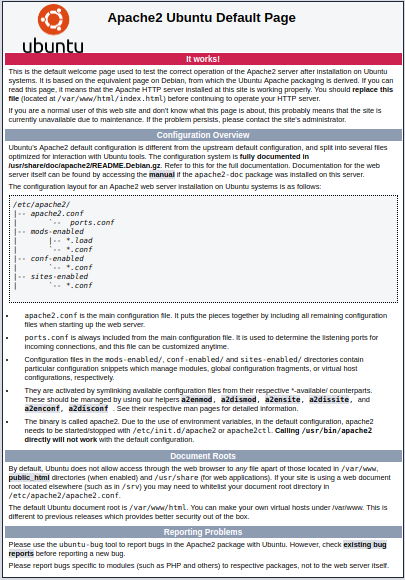ගොඩ කාලෙකින් blog එකට මුකුත් ලියන්නත් බැරිවුණා. කොටින්ම කිව්වොත් දැන් ළිව්ව විදිහ මතකත්නෑ.? මේ ලිපියත් මස 6කට වගේ කලින් බාගෙට ලිව්වා එකක්.
එහෙනම් අපි මේ ලිපියෙන් බලමු ubuntu 16.04 වලට apache server එක install කරන විදිහ.
සුපුරුදු විදිහටම command කොටාගෙන යන්නයි තියෙන්නේ ඉතින්.?
මුලින්ම update කරලා ඉන්න ඕනි.
sudo apt update
දැන් තියෙන්නේ apache server එක install කරන්න.
sudo apt install apache2
හරි apache server එක install කරල ඉවරයි. හරි සරලයි ? දැන් බලමු service එක run වෙනවද? නැත්තම් on කරන්නේ කොහොමද off කරන්නේ කොහොමද කියලා.
service එක run වෙනවද (status) කියල බලන්න නම්.
sudo service apache2 status
හෝ
sudo systemctl status apache2
මගින් බලාගන්න පුළුවන්. service එක run වෙනවනම්
● apache2.service - LSB: Apache2 web server
Loaded: loaded (/etc/init.d/apache2; bad; vendor preset: enabled)
Drop-In: /lib/systemd/system/apache2.service.d
└─apache2-systemd.conf
Active: active (running) since Sat 2019-02-09 09:25:39 UTC; 12s ago
Docs: man:systemd-sysv-generator(8)
CGroup: /system.slice/apache2.service
├─7136 /usr/sbin/apache2 -k start
├─7139 /usr/sbin/apache2 -k start
└─7140 /usr/sbin/apache2 -k start
Feb 09 09:25:38 instance-1 systemd[1]: Starting LSB: Apache2 web server...
Feb 09 09:25:38 instance-1 apache2[7099]: * Starting Apache httpd web server apache2
Feb 09 09:25:39 instance-1 apache2[7099]: *
Feb 09 09:25:39 instance-1 systemd[1]: Started LSB: Apache2 web server.
run වෙන service එක off කරන්න නම්.
sudo service apache2 stop
service එක restart කරන්න නම්.
sudo service apache2 restart
off කරපු service එක on කරන්න නම්.
sudo service apache2 start
දැන් තියෙන්නේ test කරලා බලන්න. ඒකට IP address එකට හරි domain හරි(install කරේ local නම් localhost ගිහින් බලන්න.) ගිහින් බලන්න run වෙන port එක 80 නිසා tomcat වල වගේ port number එකක් දෙන්න ඔනිවෙන්නේ නෑ.
http://server_domain_or_IPමේ page එක බලාගන්න පුළුවන්.
service එක run වෙලත් මේ web page එක එන්නේ නැත්තම්. firewall එක on ද කියල බලන්න.
ගොඩක් වෙලාවට UFW firewall එක තියෙන්නේ. UFW එක run වෙනවද බලලා firewall එකෙන් allow කරනම් වැඩේ හරි.
sudo service ufw status
මේකෙන් UFW එක run වෙනවද කියල බලලා run වෙනවනම්, apache allow කරන්න.
sudo ufw allow 'Apache Full'
එහෙම නැත්තම් ඔනිකරන port එක (ඒ කියන්නේ port 80) allow
sudo ufw allow 80
මේ විදිහටම වෙන ඕනි port එකක් allow කරගන්න පුළුවන්. දැන් Apache Web Server එක install කරලා ඉවරයි. firewall ගැන වැඩිවිස්තර වෙනම ලිපියකින් ගේන්නම්.?
කලින් පොඩි දෙයක් අමතක වුනානේ. සාමාන්යයෙන් server boot වෙද්දී Apache Web Server එකත් start වෙනවා. එක නවත්තන්න ඕනිනම්.
sudo systemctl disable apache2
අපහු enable කරන්න ඕනිනම්
sudo systemctl enable apache2
මේ විදිහටම mysql වගේ අනිකුත් service වුනත් disable, enable කරන්න පුළුවන්.?